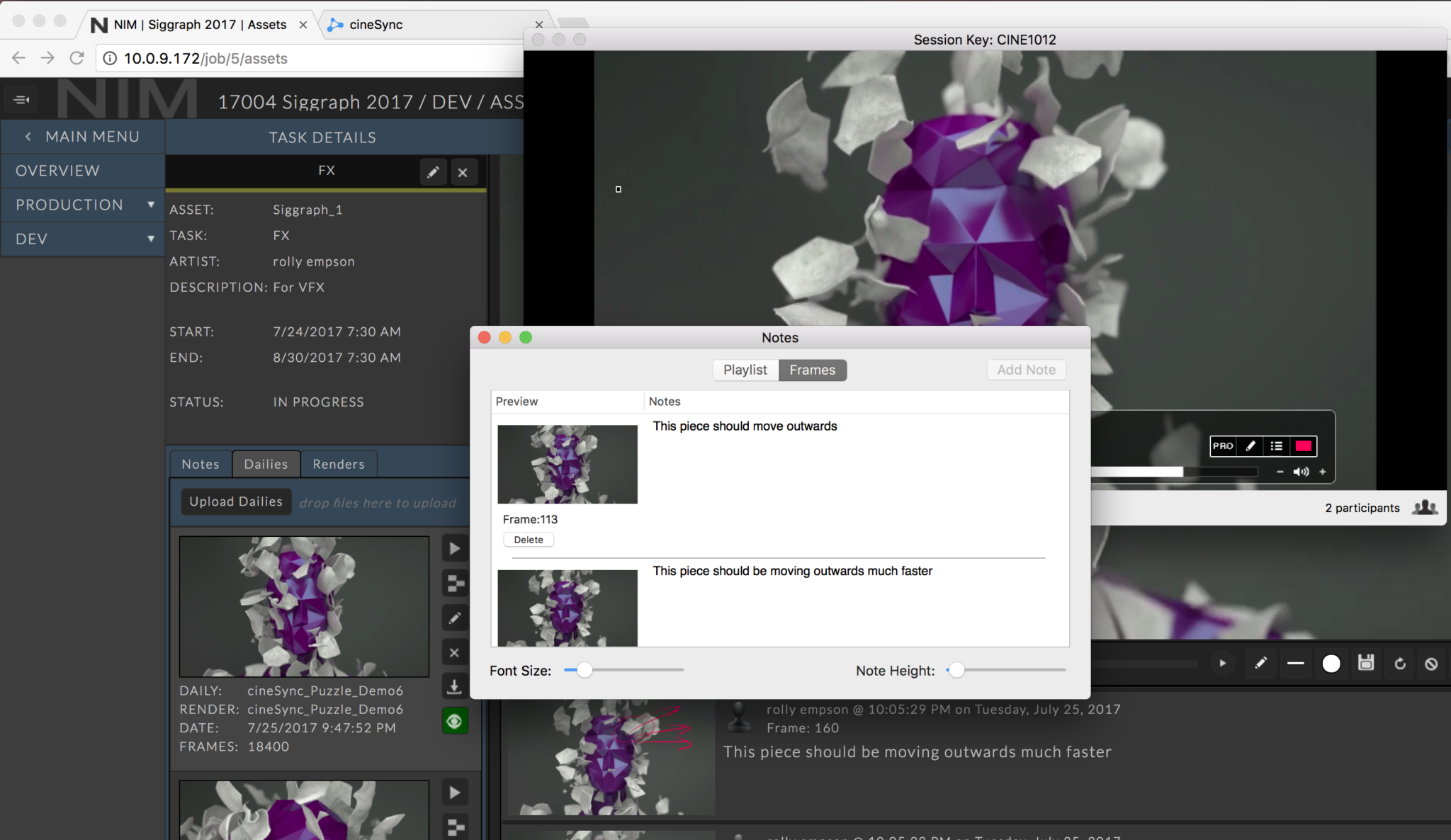Supported Software¶
NIM works directly with many 3rd Party software solutions to create a complete digital production pipeline. Through seamless integration with each application, NIM tracks your files and maintains published version information.
NIM Connectors¶
NIM connectors allow the user to manage assets and shots directly through it’s integrated browser. Browsing by Jobs & Assets or Shows, Shots, and Tasks allows artists to circumvent navigating the servers folder structure and use the flow of production to open and save files. If using NIM‘s project structure management, the connectors handle all file naming conventions using task centric organization of basenames, tags, and versions.
Supported Applications:
Maya
3dsMax
C4D
Houdini
NukeStudio
Nuke
Hiero
After Effects
Premiere
Photoshop
Flame
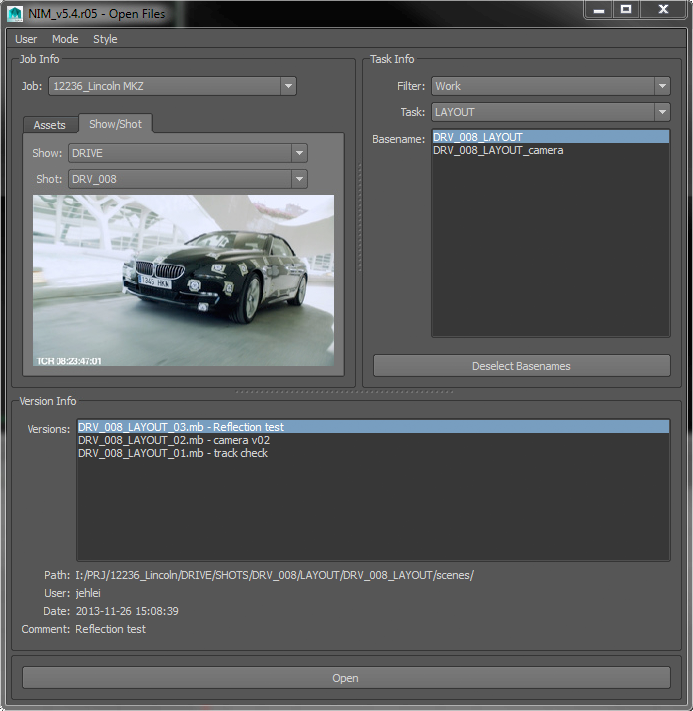
3rd Party Integration¶
Thinkbox Software - Deadline¶
NIM is nativley integrated with Thinkbox Software’s renderfarm management system Deadline. Connected to the Deadline submitters, NIM logs renders and generated elements against NIM tasks. NIM also takes advantage of Draft to create dailies and upload directly to NIM for review.
The NIM API supports render and elements logging, icon uploads, as well as movie uploads to allow any render manager to connect to NIM.
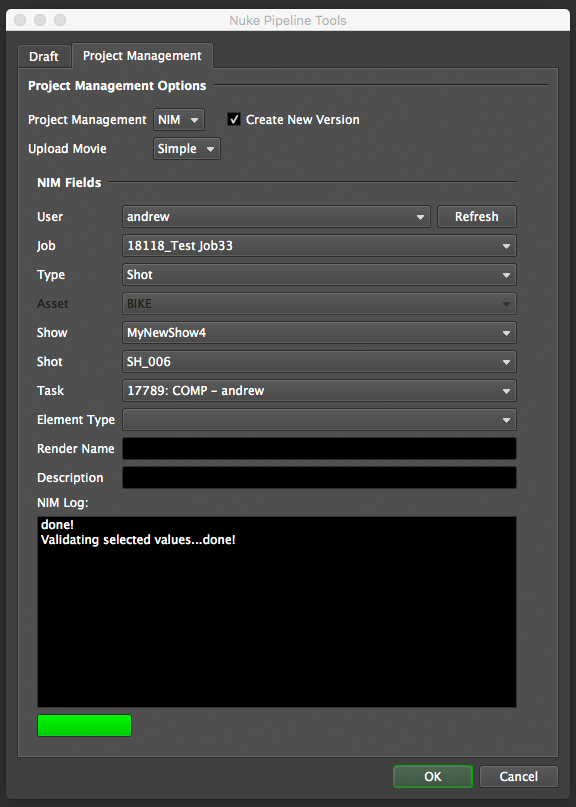
Cospective - CineSync¶
NIM is natively integrated with Cospective’s CineSync software for remote review collaboration. Import NIM dailies direct into CineSync for syncronized review sessions between multiple locations. Create movie and frame based notes and whiteboard annotations in Cinesync and then export all comments and markup back to NIM for internal tracking.