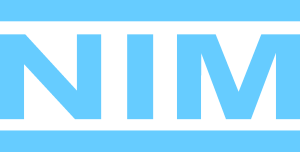NIM uses symbolic links to manage the publishing of versionless files. Linux and OS X support symbolic links natively. However, when using Windows based workstations there may be a need to enable the OS to recognize symbolic links.
Before you can fully use symbolic links in an SMB (Windows) environment, you must enable them.
For Windows SMB clients to traverse each type of symbolic link, you must enable them on the client. Windows supports the following link types:
- local to local
- remote to remote
- local to remote
- remote to local
You must run the following Windows command to enable all four link types:
fsutil behavior set SymlinkEvaluation L2L:1 R2R:1 L2R:1 R2L:1
For POSIX clients using Samba, you must set the following options in the [global] section of your Samba configuration file (smb.conf) to enable Samba clients to traverse relative and absolute links:
follow symlinks=yes
wide links=yes
In this case, “wide links” in the smb.conf file refers to absolute links. The default setting in this file is no.