NIM Documentation¶
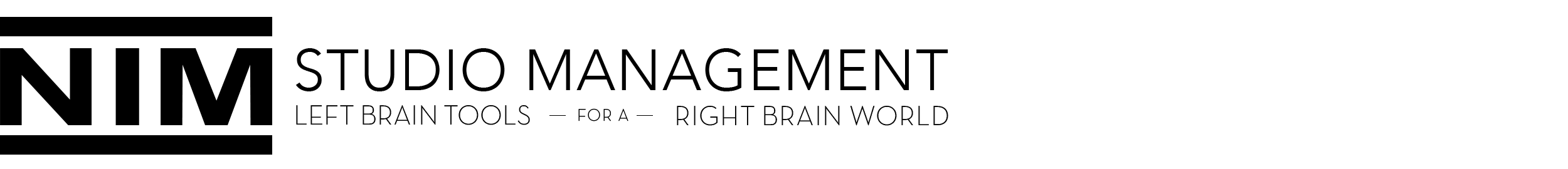
What's New
Starting NIM¶
The following sections include everything you need to install the NIM server and configure the options, and add users.
Introduction
Installation
Getting Started
Administration
- Admin Settings
- Username & Password Recovery
- LDAP/Active Directory
Production Tools¶
The following sections discuss the financial management tools of NIM.
Bidding
- Bid Overview
- Bid Estimate
- Export Settings
Actualization
Expenses
Timecards
Finance & Invoices
Scheduling & Calendars
Jobs¶
The following sections define the process of running a job through NIM from initial job creation, to project structure management, asset and shot creation, task assignment, creative review and file management.
Jobs
Assets
Shots
Tasks
Review
Renders
Elements
Connectors¶
The following sections include detailed instructions for installing and using NIM 3rd Party Connectors.
Event Hooks¶
Event Hooks
API¶
The following sections include detailed information about the NIM API.
API
- HTTP
- Python