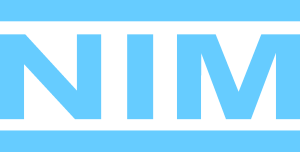What’s NEW in NIM
CREATIVE REVIEW
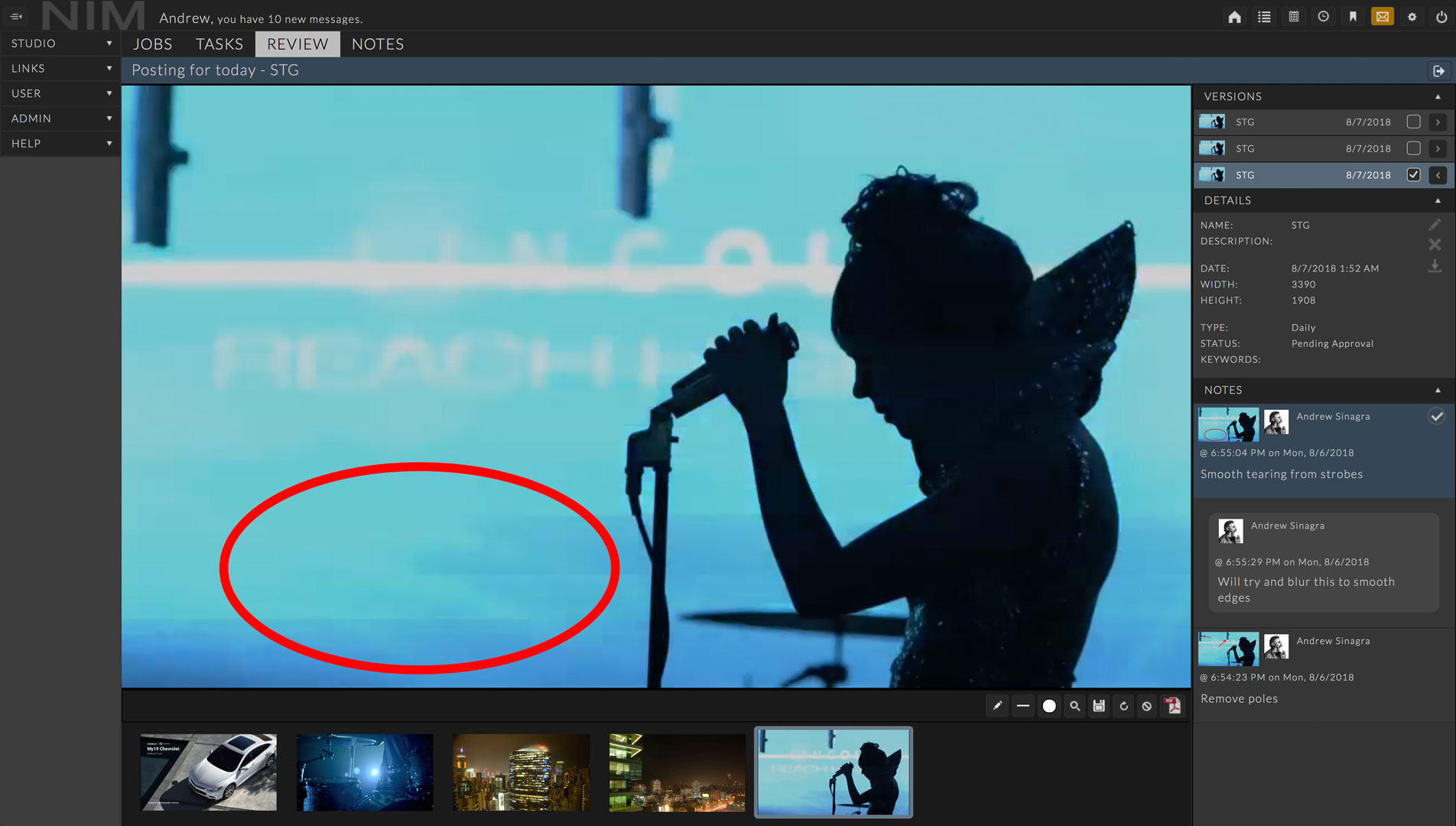
New Design – More review tools, in more parts of NIM; all rewritten to make the screening and mark-up of videos, PDFs and stills even easier.
Shareable Filters – Save a filter and it will continue to update according to your search parameters. Track keywords and review item types for better organization across jobs.
Version Stacking – Versions can now be confined to a single graphic, making it easier to scan and scrub through the latest changes.
Theater View – Enjoy a larger viewing experience in the Review Bin. Try our new zoom, fit, fill and pan tools for playback.
Review Bins – Organize your team by grouping like-items for future use. Sequences, images, play blasts, PDFs – the list goes on and on.
ADOBE PREMIERE

Deep Integration – A new NIM Connector helps editors do more within Adobe Premiere, from creating timeline shots to round-tripping elements rendered in other packages. All without leaving the app.
Media Menu – A fast new way to rename shots, import elements and export edits.
Conform – With NIM 3.0, Premiere transforms into a conform tool ready for VFX, post and VR workflows. Artists now have a new hub for their finishing pipeline.
Review – Editors can now review sequences and manage versions from within Premiere, as NIM sends live updates to the team.
AD/LDAP SUPPORT
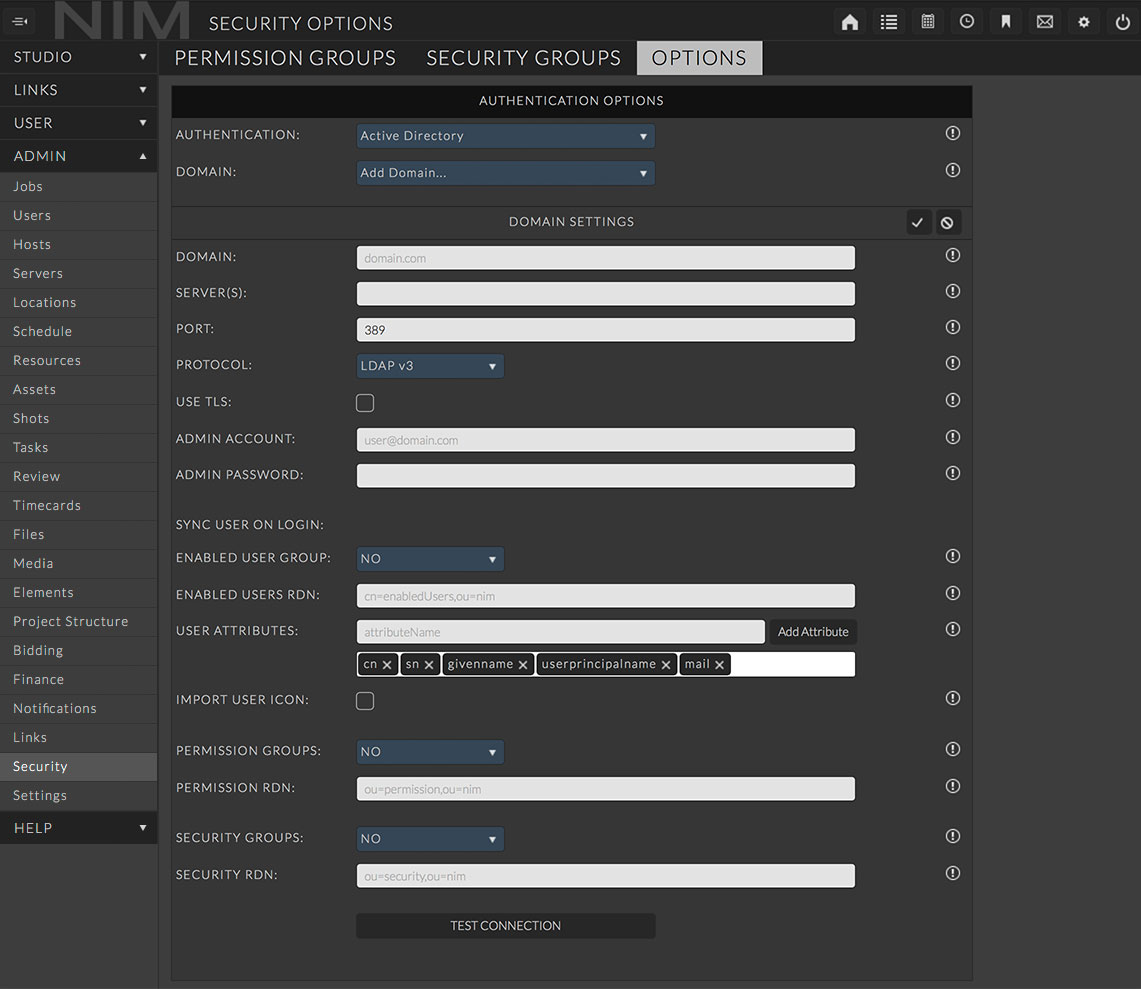
Quick Integration – Immediately integrating NIM into existing directory systems is now simple.
Secure – Easily manage and enable users, permissions and security groups directly from AD or LDAP.
Multiple Domains – More authentication controls across networks, with a tool that plays nice with everyone.
ODDS and ENDS

New Profit Center Codes – Users can attach their profit centers to bid items and expenses, helping management determine profitability by department.
User Groups – Create unique User Groups within NIM.
Rule-Based Notifications – Assign notifications for specific events, ensuring that the intended audience gets an alert.
Request a FREE 30-Day Trial