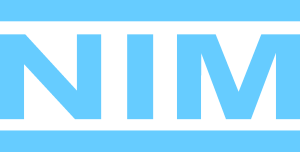There are several approaches you can take to backup you NIM data. The first is to take regular snapshots of the NIM VM using your VM host application. This will capture all changes and provide a rollback state for your entire VM.
The second option is to backup the NIM database directly. An easy to use free 3rd party application is Automysqlbackup. If your NIM VM is online, you can quickly install it to handle scheduled rotating backups.
To install Automysqlbackup on the NIM VM, enter the following on the VM command line:
sudo apt-get update
sudo apt-get install automysqlbackup
Automysqlbackup will schedule daily, weekly, and monthly backups for your database and is extremely simply to setup. Once installed you can test it by running:
sudo automysqlbackup
This will write daily, weekly, and monthly folders to /var/lib/automysqlbackup
You can edit the location of the backups as well as some other configuration options by editing the following file: /etc/default/automysqlbackup. We recommend to set the backup directory to a mounted project server so the backups are not on the VM itself.
You can find more information on automysqlbackup here: https://sourceforge.net/projects/automysqlbackup/