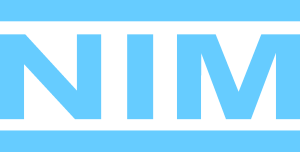The default size limit for files being uploaded to the NIM VM is 1Gb.
Two values need to be modified in the php.ini file located on the NIM VM to adjust this value. The php.ini file can be found at the following location:
/etc/php/7.2/apache2/php.ini
Change the values for the variables indicated below to increase or decrease the value.
; Maximum allowed size for uploaded files
; http://php.net/upload-max-filesize
upload_max_filesize = 1024M
; Maximum size of POST data that PHP will accept.
; Its value may be 0 to disable the limit. It is ignored if POST data reading
; is disabled through enable_post_data_reading;
post_max_size = 1024M
When files are uploaded to the NIM VM, via a dailies upload for example, the files are stored in a temporary location on the VM before being moved to the location defined by your NIM media path. If your studio is uploading a large amount of dailies or are uploading large files to be transcoded by the server, we recommend changing the default temporary upload location to a location on a mounted server with more space. The directive can also be found in the php.ini file at the below location.
; Temporary directory for HTTP uploaded files (will use system default if not
; specified).
; http://php.net/upload-tmp-dir
;upload_tmp_dir =Uncomment the “upload_tmp_dir=” directive and set this value equal to a server path mounted on the NIM VM. You will want to ensure that the user apache is accessing files with has read/write permissions at this location. The default apache user is “www-data”, however this can be changed. Please reference this Knowledge Base article for information on changing the apache user: https://nim-labs.com/run-apache-alternate-user/
Once these changes have been made you will need to restart the apache server with the following command:
sudo service apache2 restart