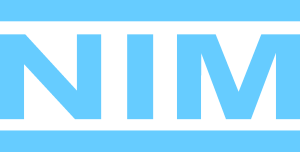By default the NIM VM comes with phpMyAdmin enabled to administrate the NIM database directly. You can limit access to the phpMyAdmin interface to specific machines by editing the apache.conf file.
On the NIM VM edit the following file:
/etc/phpmyadmin/apache.conf
Navigate to the section starting with:
<Directory /usr/share/phpmyadmin>
For NIM versions 4.0 and greater:
Add the following lines at the top:
Require ip 192.168.1.0/24 #include your ip/subnet here
For NIM versions 3.0 and lower:
Add the following lines at the top:
Order Deny,Allow
Deny from All
Allow from 192.168.1.0/24 #include your ip/subnet here