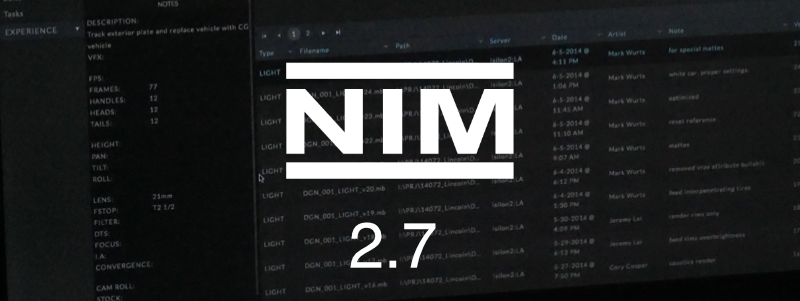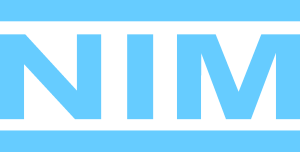by NIM Labs | Oct 13, 2017 | Knowledge Base
NIM uses Apache as it’s web server to deliver content to browsers as well as interact with project servers. In some studio environments there may be a need to run the apache service as a different user with unique access permissions. This user will require...
by NIM Labs | Oct 13, 2017 | Knowledge Base
There are several approaches you can take to backup you NIM data. The first is to take regular snapshots of the NIM VM using your VM host application. This will capture all changes and provide a rollback state for your entire VM. The second option is to backup the...
by NIM Labs | Oct 13, 2017 | Knowledge Base
NIM uses symbolic links to manage the publishing of versionless files. Linux and OS X support symbolic links natively. However, when using Windows based workstations there may be a need to enable the OS to recognize symbolic links. Before you can fully use symbolic...
by NIM Labs | Oct 13, 2017 | Knowledge Base
By default the NIM VM comes with phpMyAdmin enabled to administrate the NIM database directly. You can limit access to the phpMyAdmin interface to specific machines by editing the apache.conf file. On the NIM VM edit the following file: /etc/phpmyadmin/apache.conf...
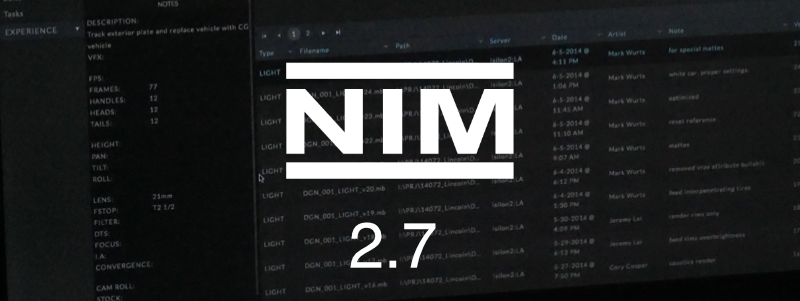
by NIM Labs | Oct 12, 2017 | Announcements
Increased project resource efficacy and time management for the modern studio LOS ANGELES, CA – October 12, 2017 – NIM Labs has officially announced the launch of NIM 2.7 – a feature-rich update that enables increased time management flexibility alongside numerous...