Contacts Overview¶
Contacts contain the details of people or companies that you interact with in your business. Contacts in NIM track per contact notes, jobs, bid line item rate history, and client margins to analyze which clients are the most profitable as well as those that may be under performing for your business.
We have created a video that walks through many features of contacts in NIM and provides various examples on how to work with contacts for varying production needs. Please refer to the documentation for the full list of features and functionality.
Additional NIM videos can be found here: https://nim-labs.com/videos
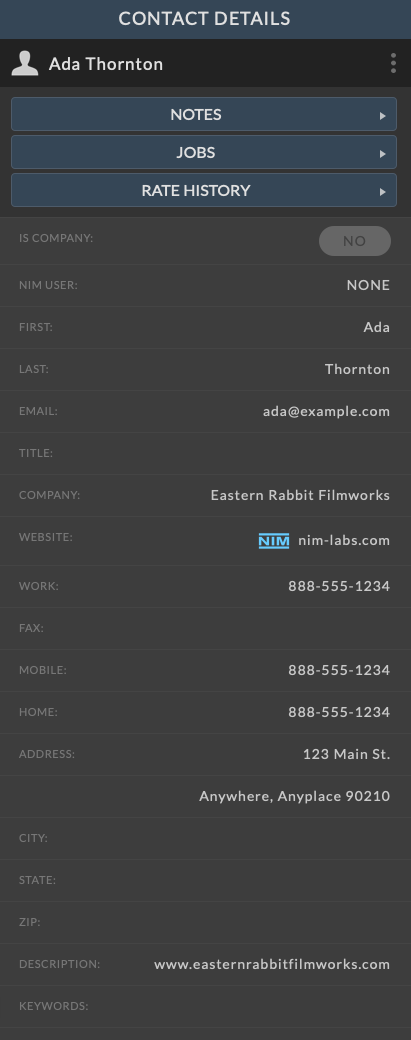
Each contact has the ability to:
Link to other contacts
Link to NIM users
Be associated with jobs and bids
Track per contact notes
Track history of rates charged to the contact on bids
Contacts are independent of NIM users. A contact can be linked to a NIM user, but the contact is not a NIM user. When a NIM user is linked to a contact entry, the first name, last name, and email address of the NIM user are fixed on the contact entry. If the NIM user is updated, the contact entry will also be updated.
To unlink a NIM user from a contact, simply remove the NIM user from the contact entry. The contact entry will remain, but the NIM user will no longer be linked to the contact entry.
For more information on linking contacts to NIM users, refer to the User Contacts section of the documentation.
Contacts can be categorized using Contact Keywords, grouped via Contact Groups, and extended by creating contact Custom Fields. These features allow you to organize your contacts in a way that makes sense for your business.
Refer to the Contacts section for more information.