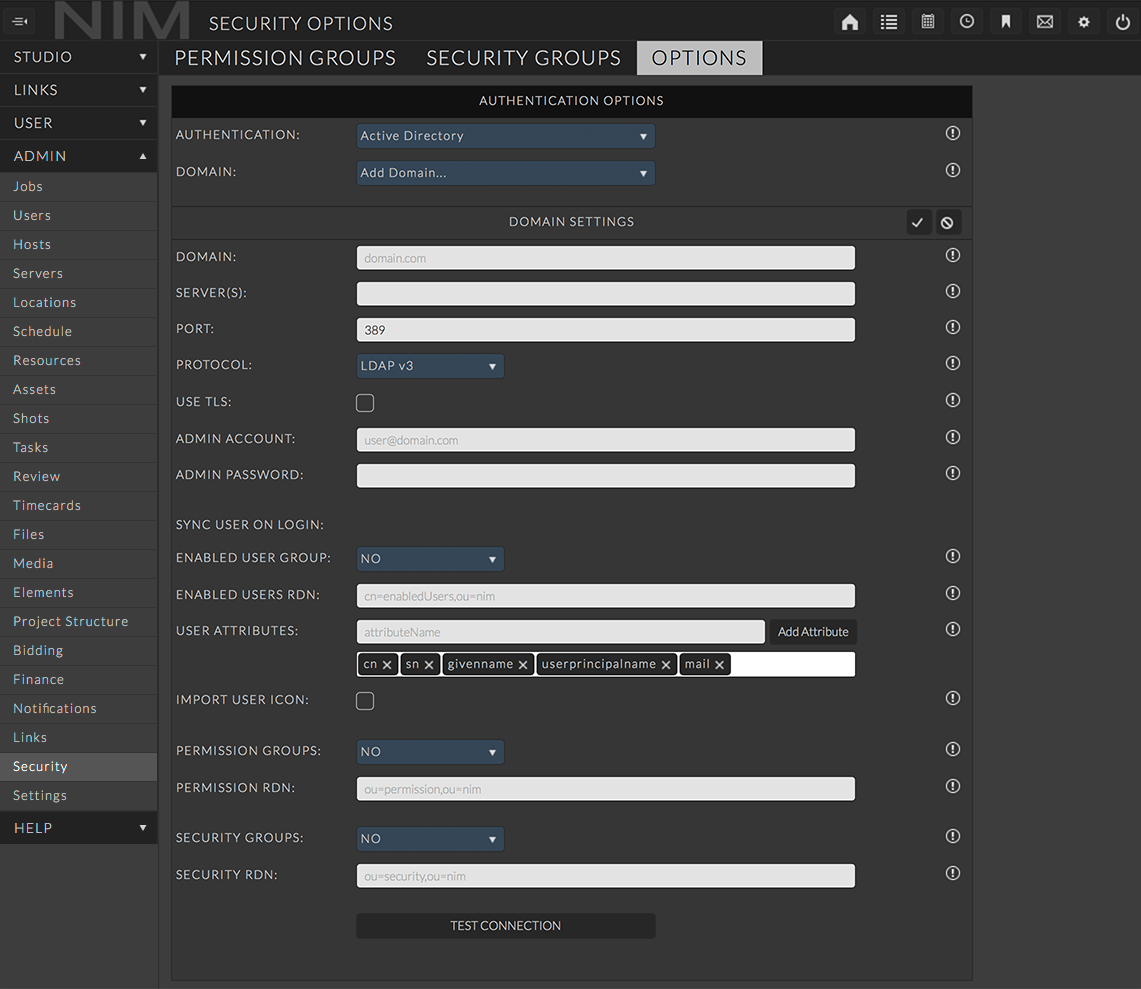New in NIM 3.0¶
NIM 3.0 introduces all new Review tools, an Adobe Premiere Connector, User Groups, Rule Based Notifications, Profit Center organization of studio actuals, Active Directory and LDAP authentication for managing users, permission groups, and security groups in NIM, and more.
Review¶
NIM 3.0 introduces a whole new set of tools for reviewing media. New features include:
Support for video, stills, and PDFs
Review available in multiple contexts including User Dashboards, Jobs, Development, Assets, Shows, Shots, and Tasks
Studio defined review item types
Studio defined review item keywords
Studio defined review item statuses
Version grouping of review items
Organizational Bins
Search filters that can be saved and shared in context
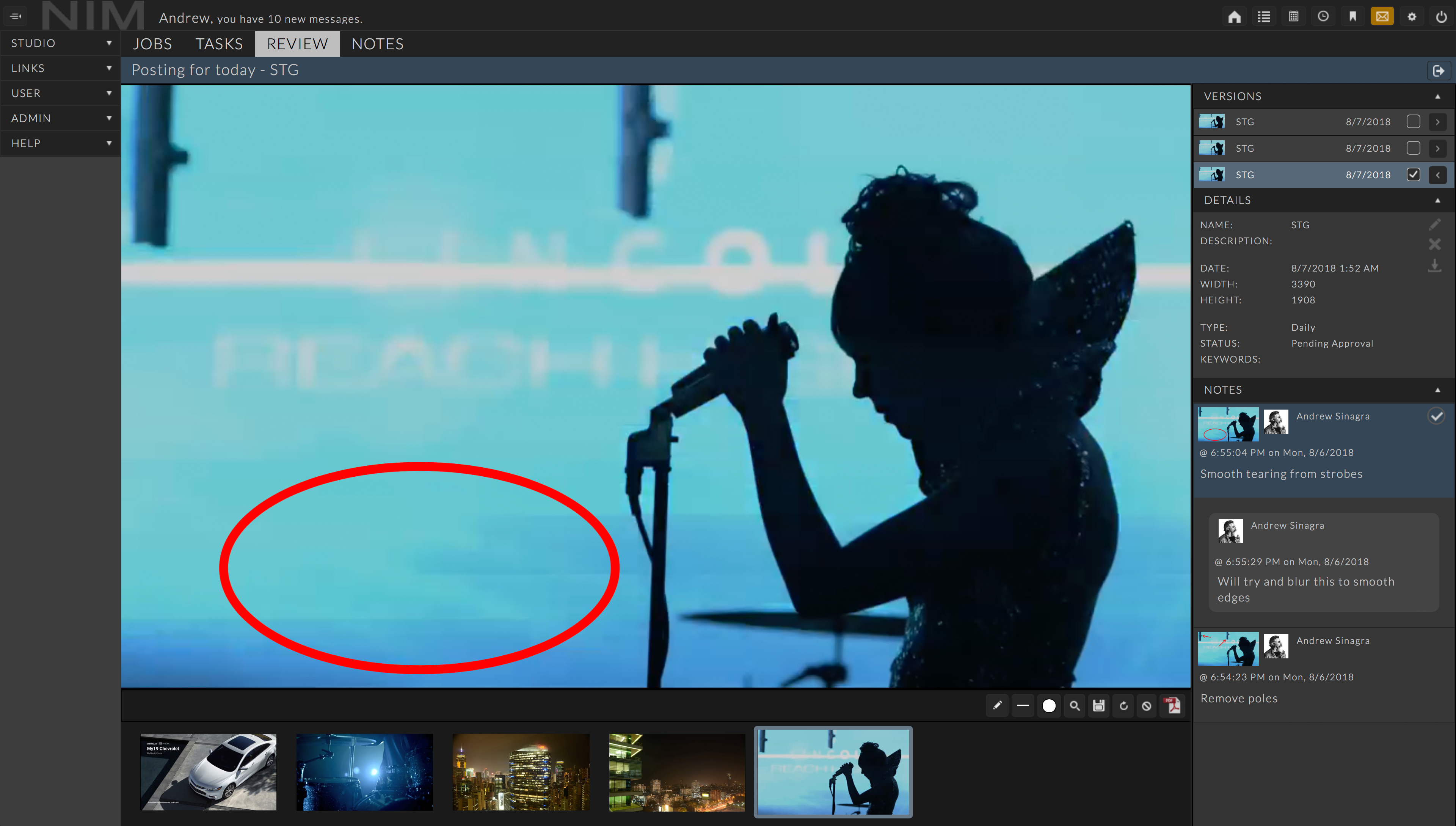
Adobe® Premiere® Connector¶
The new NIM Connector for Abode Premiere allows users to work with timelines in premiere as a fully integrated application in the pipeline. Supporting features include:
Project version management
Sequence export for review
Sequential rename of shots in a sequence
Create shots in NIM from a sequence
Transcode shots on Export
Automatically create After Effect files with exported media
Import NIM elements to roundtrip versions
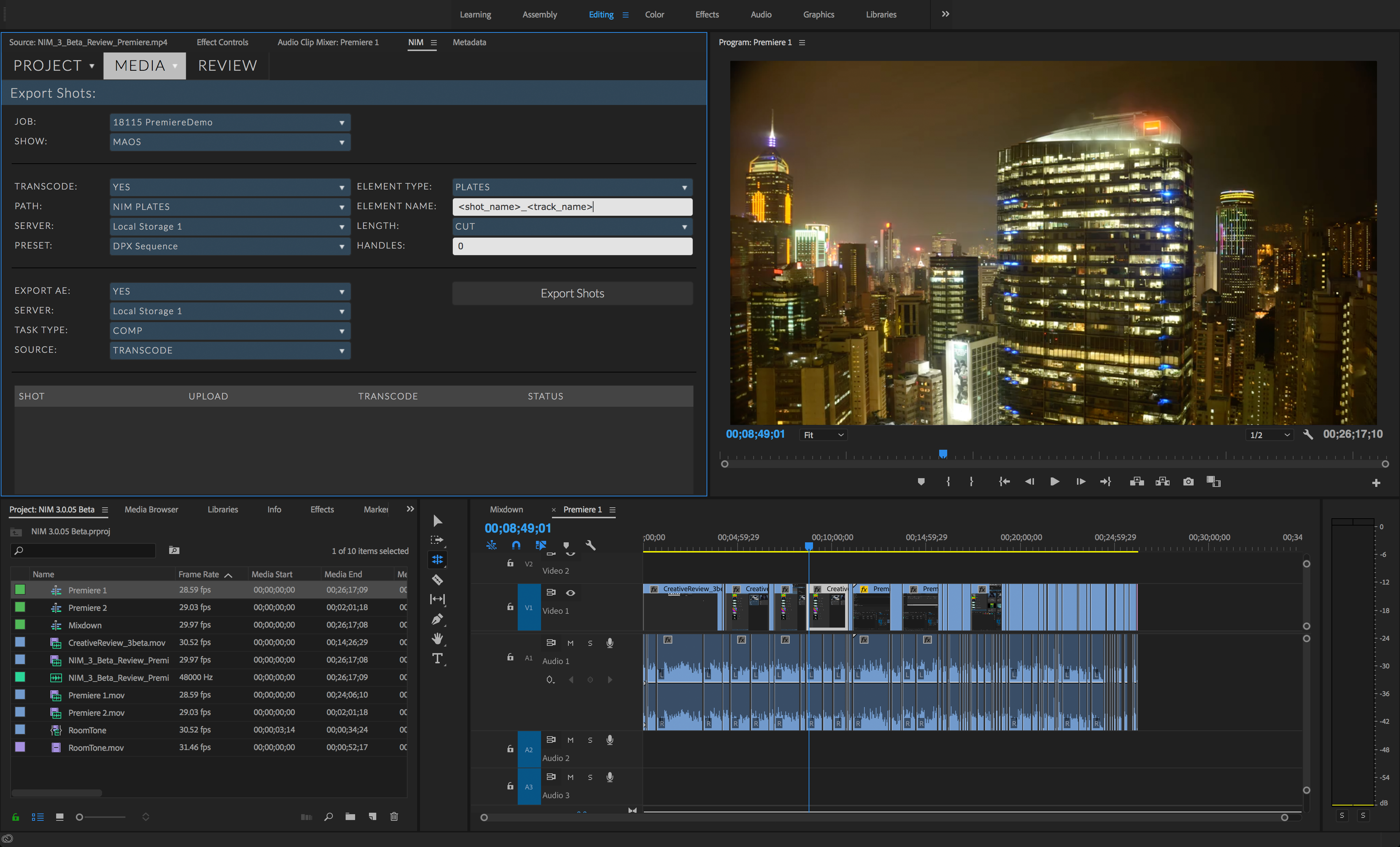
Profit Centers¶
Profit centers allow organizations to look at awarded line items and expenses across job and bids to get a better understanding of which areas of their business are profitable.
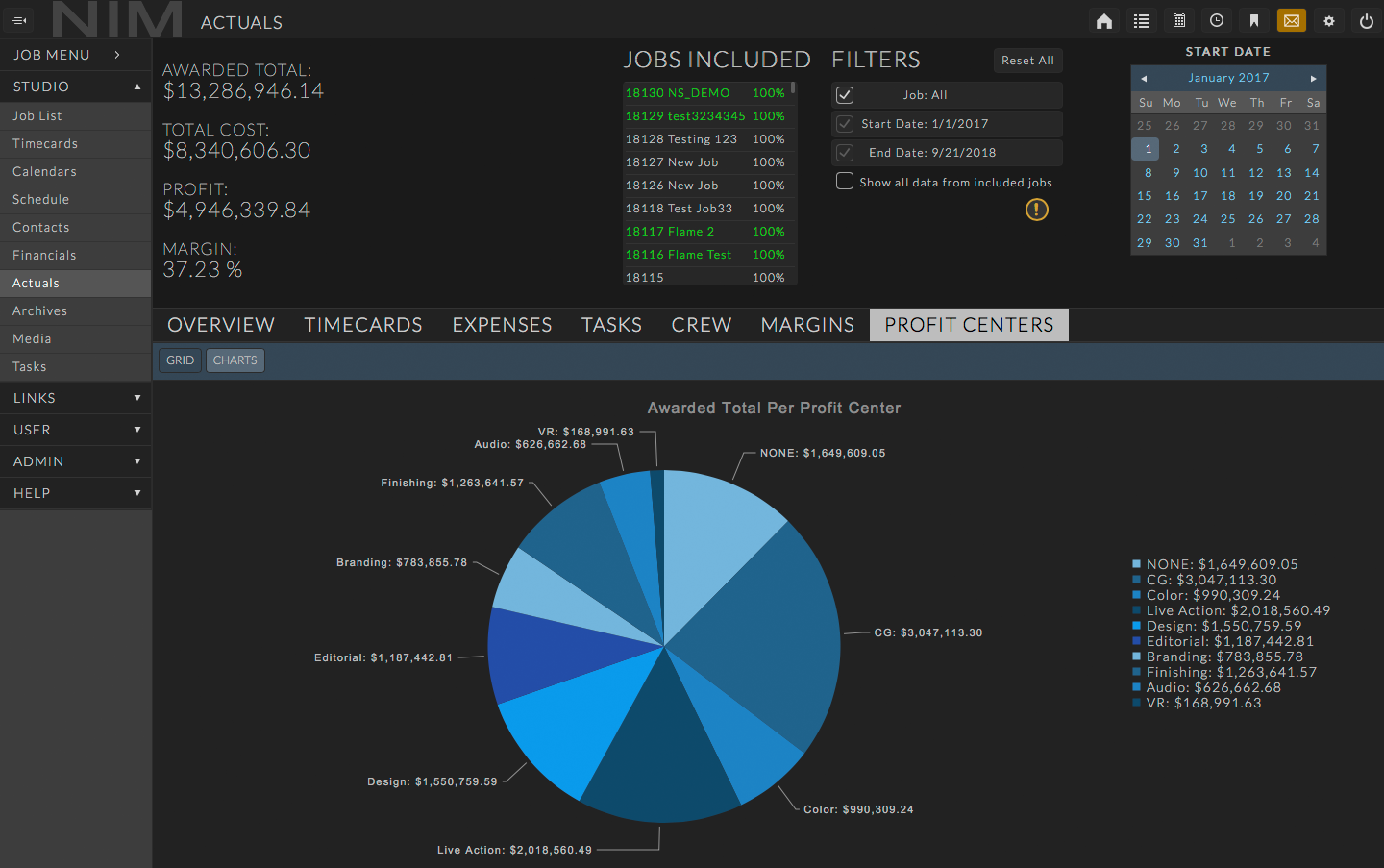
User Groups¶
User groups can be defined to manage a set of users across multiple items. This includes being able to add all users of a user group to the crew of a job at once.
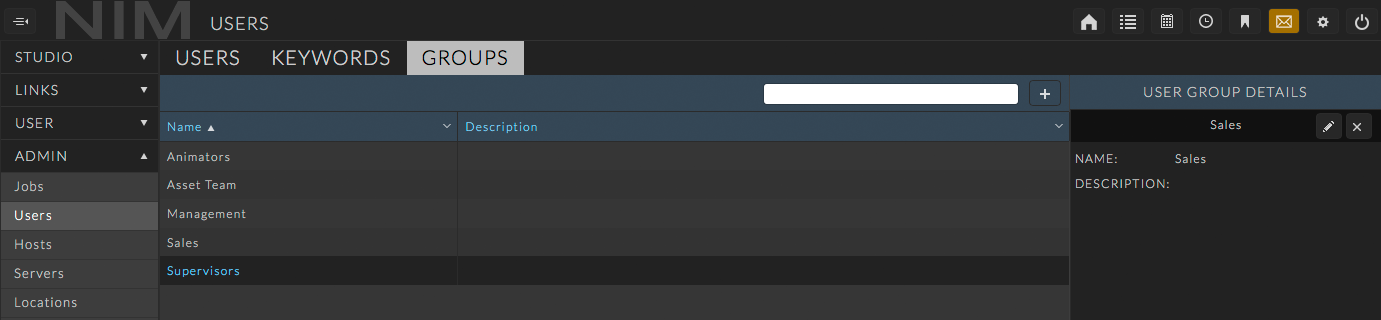
Rule Based Notifications¶
Notifications allow users to add outgoing notifications for targeted events within NIM. A rule definition includes the target object and action determining what triggers the notification.
- An example would be:
When an asset is created, then email all associated users and specified users and groups.
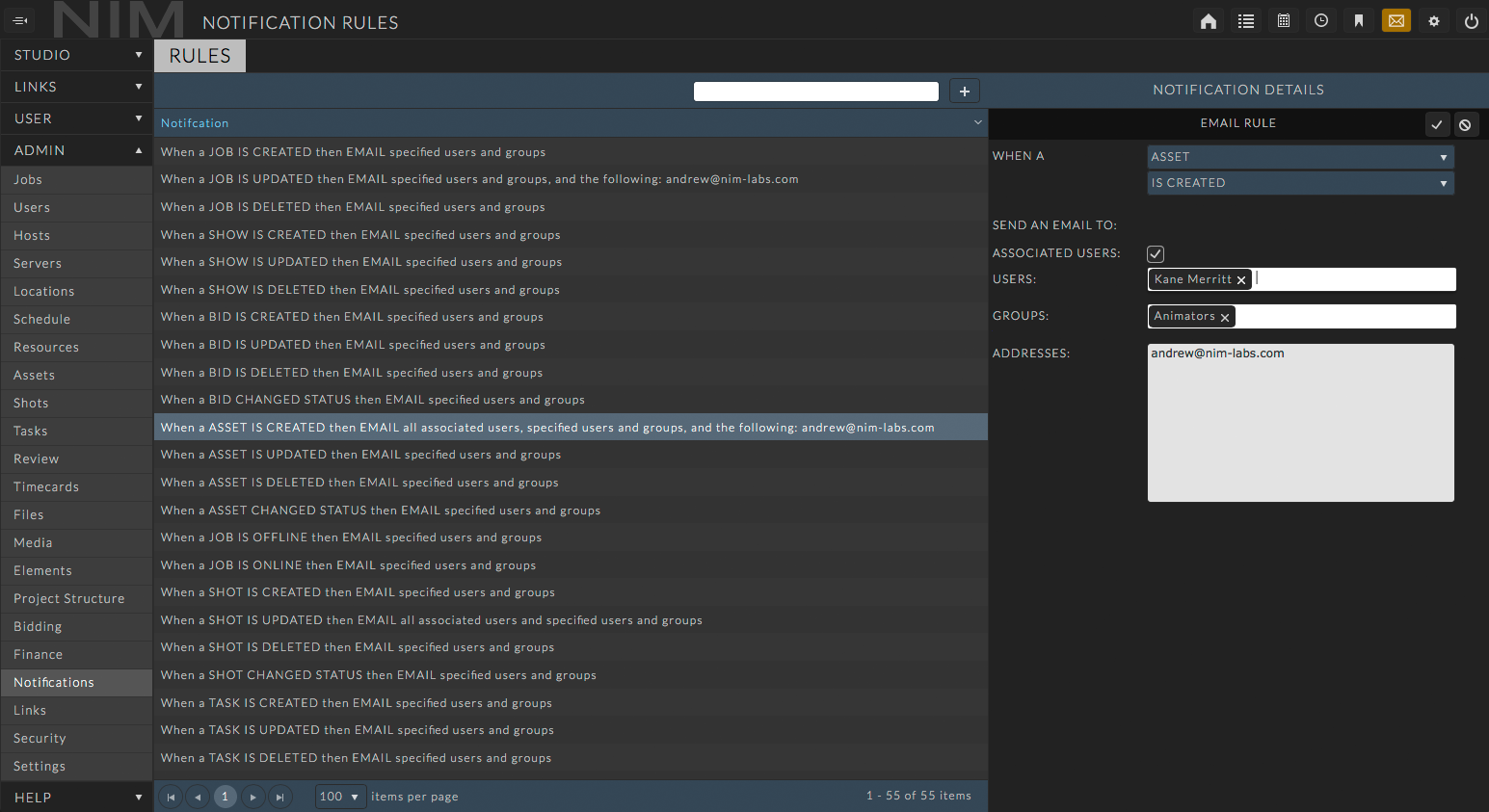
LDAP/Active Directory¶
The highlights of external authentication include:
Cross domain authentication
Auto create new users based on an Enabled Users group
Import and Merge users
Synchronize user attributes with NIM user attributes on login
Manage permission group membership from selected authentication service
Manage security group membership from selected authentication service