First Login¶
NIM comes preconfigured with a single default user that is assigned as the root user.
The default account login is:
username: nim
password: password
When first accessing NIM, input the IP address that you assigned the NIM VM during the server configuration in your browser.
For example: (your address may differ)
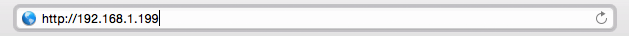
If you have not previously installed the NIM license file you will be presented with a page to upload the NIM license file and the client portal credentials. Please refer to the Licensing section of the documenation for licensing instructions.

If you do not have any active local licenses you will be presented with an option to input NIM Client Portal credentials. For further information about NIM licensing please refer to the Licensing section of the documentation.
Root User¶
The root user has access to all areas and functionality of NIM. You can assign any number of users to be a root user. Being a root user overrides any permission group that is assigned to that user.
In the possible scenario where a license is available and there are no enabled users a root user may login and will be automatically enabled upon login.